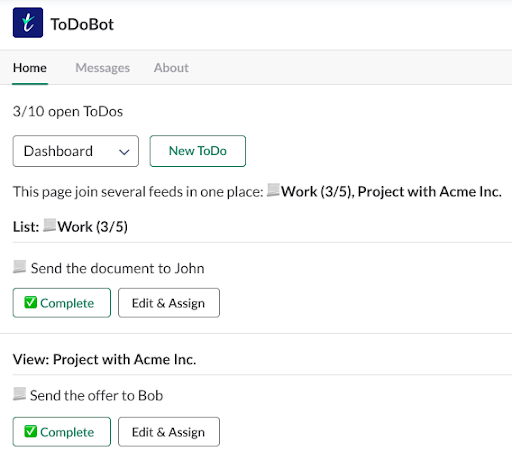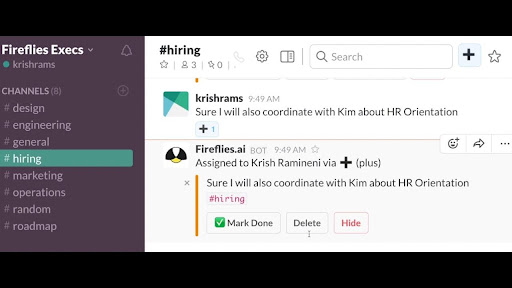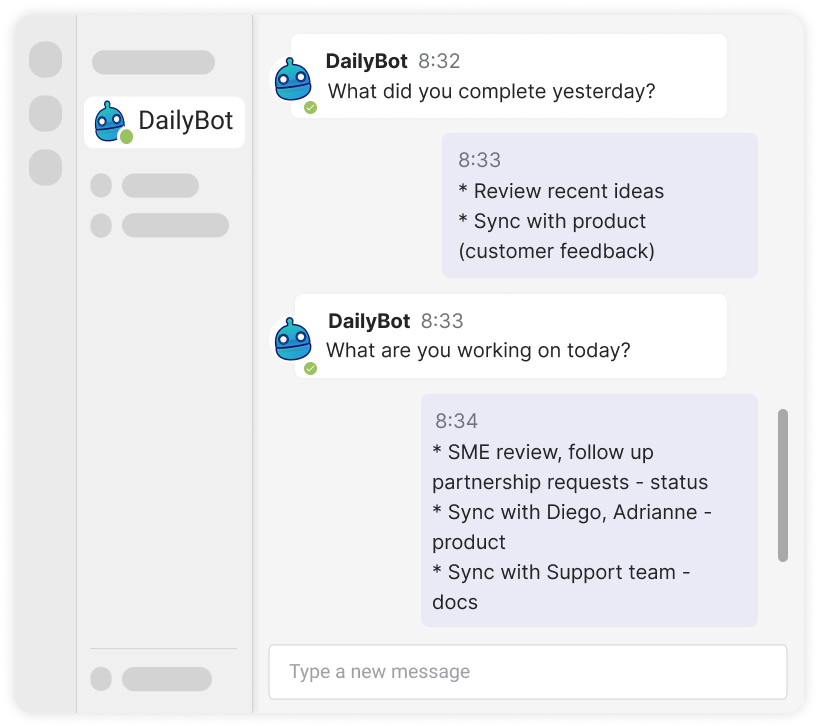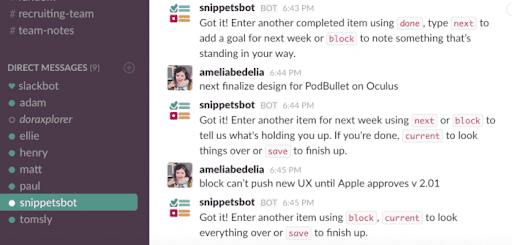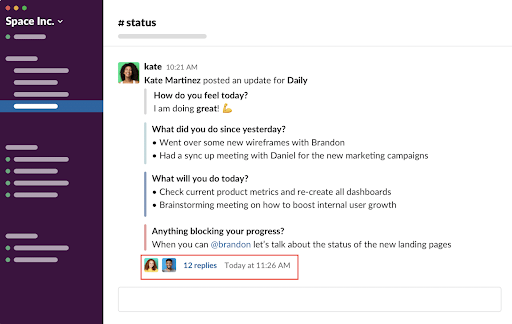One platform that’s particularly well-suited to the needs of distributed teams is Slack, which comes with a slew of team communication tools and integrations. And with its collection of helpful apps, your team can get things done without having to go back and forth.
With these Slack apps, you can manage tasks, get project updates, create a knowledge base, and plan meetings, all without leaving the Slack platform.
Here are five Slack apps that can help you and your team power through your workflow.
1: Manage tasks with the To-do bot
Wouldn’t it be easy if you could create, assign, and track your team’s tasks all within your messaging app? The to-do bot helps you do just that.
Once a task has been created for a team member, they will instantly be notified. Once the job is completed, they simply have to click the ‘Done’ button—it’s that easy.
All the to-do tasks are also grouped and compiled in a separate channel for better organisation. You can set the due date and the priority, see the tasks assigned to you and receive a daily reminder of all the tasks that remain incomplete.
The bot also offers a dashboard that allows you to obtain reports that can help you check the tasks by assignees and status so that you know the progress of every task in real time.
This bot is especially useful if you have a remote team or team members. You or your team members never have to leave the app to stay ahead of your tasks.
2: Create smart tasks with messages using Fireflies.ai
Another great project management tool is Fireflies.ai. This Slack app lets you create and assign a task from any message on the app, making this a great addition to help you power through your workflow.
You can set alerts, due dates, statuses, and priorities. In addition, the bot will offer Smart Task Suggestions over time and become smarter the more it’s used.
You can also create and assign bulk tasks by using snippets, helping you stay on top of your team's tasks. Fireflies.ai also helps to set up impromptu meetings with a simple command and to tag the team members you want to join the meeting to invite them.
3: Request updates using the DailyBot Slack app
Wasting time tracking down the statuses of your team members’ assigned tasks? With the DailyBot, you can save a lot of time by simply setting up the schedule and questions you want to ask your team members—the DailyBot app takes care of the rest.
The app gives you the freedom to configure the questions you want to ask, the time the questions should be asked, and on which days of the week the questions should be asked. Once this is done, you can streamline the updates you get from your team into a single channel—either an existing one or a new one.
Your team can easily send in their updates without having to enter any special characters or words as users simply have to answer these questions in plain text when the DailyBot asks them.
4: Report updates using SnippetsBot
Many team leaders or managers opt for weekly updates on what their team has achieved and this is where SnippetsBot comes in. Your team members can give you a quick update on what they’ve achieved over the week and what they’re focusing on during the following week.
How does the SnippetsBot do this? By using a simple three-word trigger.
All your team needs to do is type "Start" to begin and then simply type "Done" followed by their completed items to give an update on what they’ve accomplished.
They can inform the next week’s plan by typing "Next" followed by the item. And if your team runs into any obstacles preventing the completion of a task, they can type "Blocking" followed by the item to keep everyone in the loop. It’s that easy!
If a user hasn’t completed their snippets then they’ll receive an automatic reminder. Once all this is done, the SnippetsBot will generate a report of all snippets for all team members for the previous week in the assigned channel.
5: Manage meetings with Geekbot
When you or your team members need to plan a meeting, the bot will show the availability for all the invitees and you can easily select a time when everyone is available.
Geekbot will also make your experience managing meetings much easier with a holistic view of the available meeting rooms, meeting bookings, and reminders to attendees if they are late.
You can also analyse the meetings for the previous 3 months with hours by week and see the time and day distribution for the previous 3 months. This gives you a better understanding of the amount of time you and your team spend on meetings.
Power through your day with Slack apps
If you want to get the latest market trends or save important information like links and useful information, you need a knowledge management app that can help keep track of everything that’s important to you and your business, then DataQA is the last solution you’ll ever need.
DataQA is designed to increase productivity, accountability, and onboarding success. You will be able to streamline your workflows and get more done during your work day.